To power off your Galaxy S22, press and hold the Power Button and the Volume Down Button simultaneously until the power menu appears on the screen.
Once the menu is visible, release the buttons and select “Power off.” A confirmation prompt will pop up, asking if you want to turn off the device; tap “Power off” again to confirm.
Alternatively, you can swipe down from the top of the screen to access the Quick Settings panel and tap the power icon.
This will also bring up the power menu, where you can select “Power off” and confirm your choice. Both methods are quick and easy ways to shut down your device.
How to Turn Off Samsung Galaxy S22?
Powering down your Galaxy S22 can be done through several methods, each suited for different situations. Here’s a step-by-step breakdown of how you can turn off your device quickly and safely:
Method 1: Using the Power Button
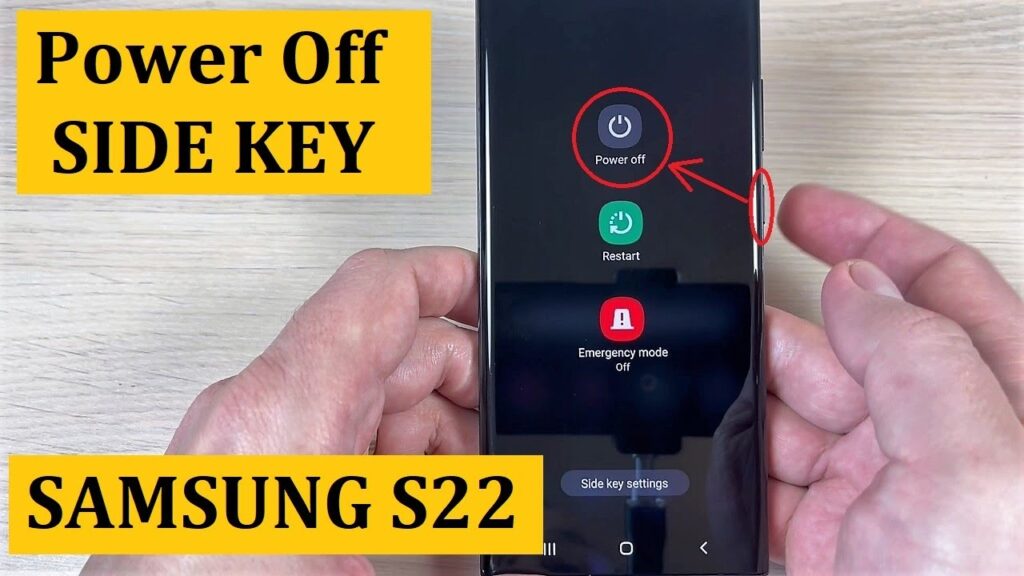
- Press the Power Button
The power button on the Galaxy S22 is typically located on the right side of the device. It’s easy to spot and reach, making this the most straightforward way to turn off your phone.
- Press and Hold
Press and hold the power button for a few seconds. You should see a menu appear on your screen offering several options.
- Select Power Off
Once the menu appears, tap on the “Power Off” option. You might be prompted to confirm your choice, especially if your device is locked.
- Wait for Power Down
Your Galaxy S22 will begin powering down. This process can take a few seconds, so be patient as it cycles through the shutdown.
Method 2: Using the Quick Settings Menu
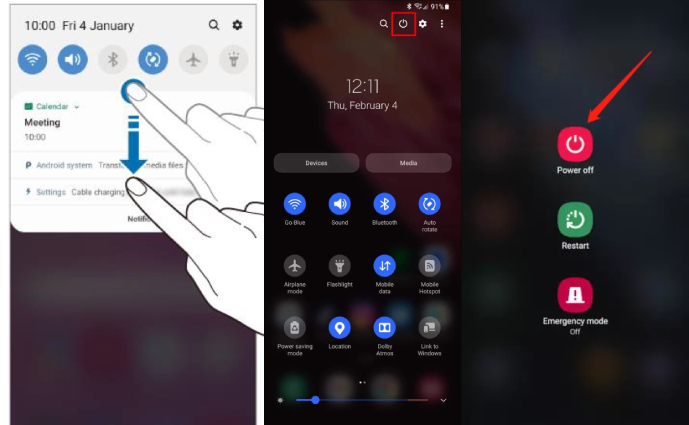
- Swipe Down from the Top
Start by swiping down from the top of your screen to open the Quick Settings menu.
- Locate the Power Icon
In the upper right corner, you’ll see a small power icon alongside other quick settings options.
- Tap the Power Icon
Tap on this power icon. A menu will pop up, offering you the option to power off the device.
- Confirm Power Off
Select the “Power Off” option and confirm your selection if prompted. Your device will begin to shut down.
Recently Post: How to Delete My Second Instagram Account?
Method 3: Using Bixby Voice Command
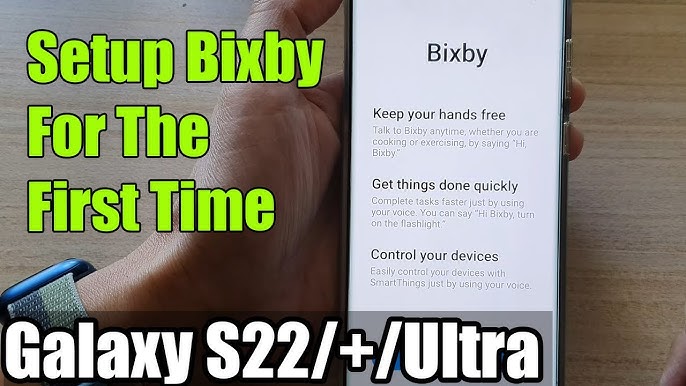
- Activate Bixby
Ensure Bixby is set up and ready to use on your device. You can activate it by pressing and holding the Bixby button or saying “Hi Bixby.”
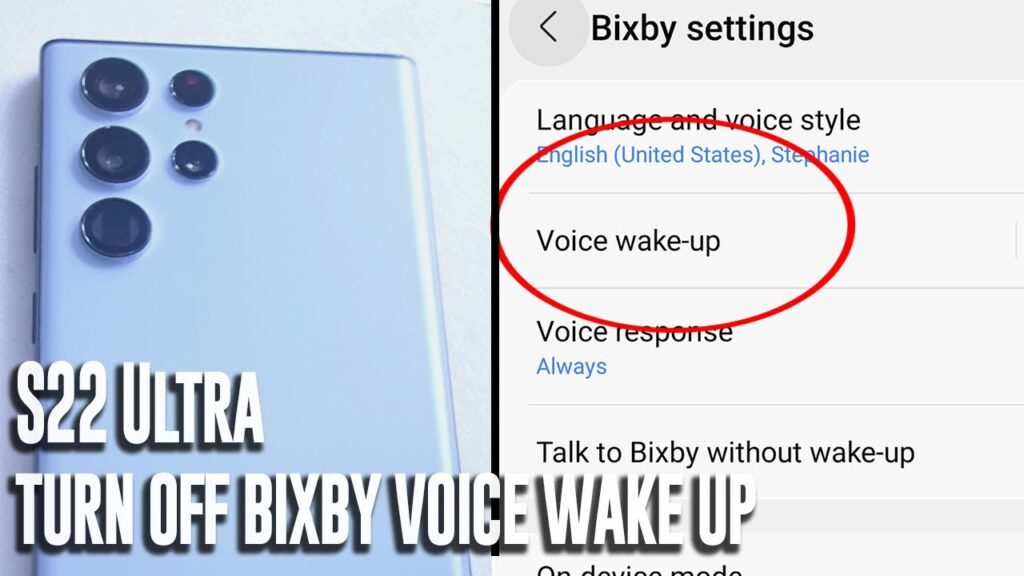
- Give the Command
Once Bixby is activated, say “Power off my phone.” Bixby will recognize this command and bring up the power menu.

- Confirm the Action
You may need to confirm the action verbally or manually, depending on your settings. Bixby will then proceed to power off your device.
Where is the Power Button on the Samsung Galaxy S22?
The placement of the power button is crucial for seamless operation. Samsung has designed the Galaxy S22 with user convenience in mind, situating the power button in an accessible location.
Locating the Power Button
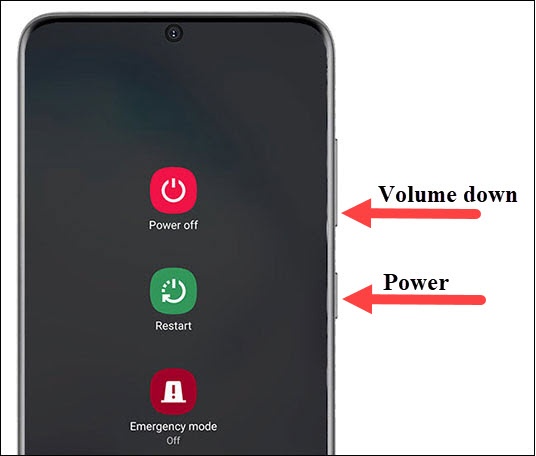
- Right Side Placement
On the Galaxy S22, the power button is located on the right side of the device. This design makes it easy to access with your thumb or forefinger, depending on which hand you use.
- Near the Volume Controls
You’ll find the power button positioned just below the volume controls. This proximity allows for quick adjustments of volume and power management without needing to switch grips.
- Identifying by Feel
The power button is slightly textured to differentiate it from the smooth surface of the phone. This tactile difference helps you find it without having to look directly at your device.
Power Button Versus Bixby Button
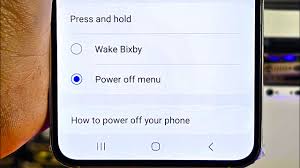
- Dual Functionality
On some Samsung models, the power button also doubles as the Bixby button. On the Galaxy S22, the separation of these functions is clearer, reducing accidental activation of Bixby.
- Customizable Functions
You can customize the actions by pressing the power button under settings, allowing you to streamline your experience based on personal preference.
- Physical Durability
The power button is built to withstand frequent use, ensuring it remains responsive throughout the life of your device.
How to Switch Off Samsung Galaxy S22 Series Devices?
Switching off your Galaxy S22 series device involves a straightforward process. Like most smartphones, the Galaxy S22 offers multiple ways to power down, catering to different user preferences. Whether you prefer using physical buttons or exploring settings, there’s an option that suits your style.
Having a variety of methods can be beneficial in situations where one approach may not work, such as when buttons are unresponsive. By familiarizing yourself with these techniques, you’ll feel more confident managing your device in any situation.
Now, let’s explore each method step-by-step, ensuring you’re equipped with the knowledge to power off your Galaxy S22 effectively.
Turn Off or Restart Your Galaxy Phone Using the Notification Panel
For those who prefer navigating through the screen rather than using physical buttons, the notification panel provides an easy way to power off your Galaxy S22. Follow these steps:
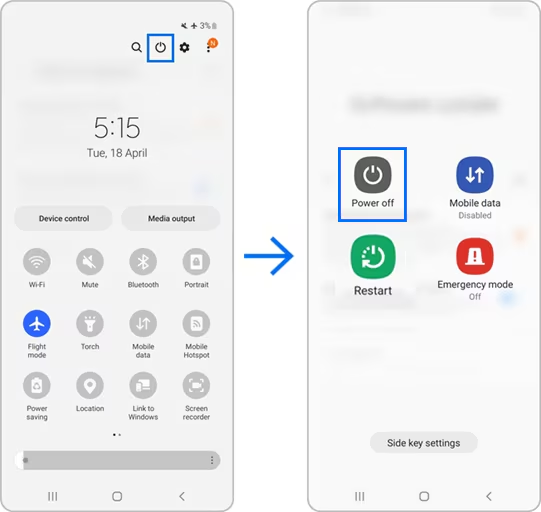
1. Swipe Down to Access the Notification Panel:
Start by swiping down from the top of your screen to reveal the notification panel.
2. Locate the Power Icon:
Within the panel, look for the power icon, typically represented by a circle with a vertical line.
3. Tap the Power Icon:
Tap on the power icon to bring up the power menu. From there, select either the power off or restart option to proceed.
Using the notification panel can be a convenient way to manage your phone’s power options, especially if you frequently use this panel for other tasks.
Suggested Post: How to Delete Doordash Account?
Conclusion
Turning off your Galaxy S22 is straightforward, whether you use the physical buttons or the Quick Settings menu. Following these steps will help ensure your device powers down correctly, preserving battery life and preventing unwanted notifications.
FAQs
Some FAQs are as follows:
How do you turn off a Galaxy s22?
To turn off a Galaxy S22, press and hold the power and volume down buttons together. Then select “Power off” from the on-screen options.
Where is the power button on the Galaxy s22?
The power button on the Galaxy S22 is on the right side of the device, below the volume buttons. It’s used for powering off and accessing other functions.
How do I restart a Galaxy s22?
To restart a Galaxy S22, press and hold the power button and volume down button simultaneously until the power menu appears. Then, select “Restart” from the options presented.
How to power off the Galaxy S22 without the power button?
To power off the Galaxy S22 without using the power button, swipe down from the top of the screen to access the Quick Settings panel, then tap on the power icon and select “Power off.” Alternatively, you can go to Settings > General Management> Reset > Power off.
How to Fix an LED Light at Home?
To fix an LED light, check the power source and connections first. If the light still doesn’t work, replace the LED bulb or driver if accessible.
